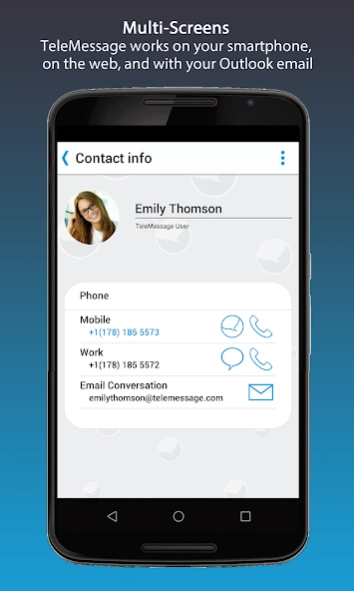TeleMessage Messenger 4.01.30
Free Version
Publisher Description
TeleMessage Messenger - Secure Enterprise Messaging
The TeleMessage Messenger is a Secure Messaging Android App which offers compliance, branding and employee autonomy. The App serves both as a secure business messaging app built for organizations with security and privacy in mind and as a separate enterprise and personal messaging App on a single enterprise or BYOD device, where users have an app associated with an enterprise number and archive all work-related SMS/MMS chats, while tracking when messages are sent, delivered, read and answered.
With the TeleMessage secure texting platform, organizations can manage mobile messaging, secure communications, enforce policies and ensure reliable enterprise communication.
Businesses can optimize their secure text messaging experience with our user-friendly app, our web portal, Email to SMS plug-ins and messaging APIs that integrate with your existing CRM, ERP or any other system that you use.
The Secure Messaging App offers encrypted messaging from end-to-end, in transit and in rest, keeping your data secure. It also offers:
* PIN Code Protection – lock the application on your mobile device with a PIN code so that only you have access to the application.
* Message Self-Destruct – messages can be configured to be automatically deleted after a certain period of time.
* Group Messaging – create groups and interact with multiple co-workers, making business messages and communication safe, secure and private.
* Advanced Delivery Notifications – know whether the message has been sent, delivered, read or expired.
* Fallback to SMS – any messages not delivered via the Internet are sent as a standard SMS message.
* Files & Attachments – you can send pictures, videos, documents, audio files & even location.
* Automation APIs – integrate your current IT systems with TeleMessage using our APIs including REST, SOAP, XML, HTTP and & more.
Enterprise Number Archiver features include:
• Get a 2nd phone number on your iPhone
• Text and call any phone number or other app users
• Record and archive all SMS/MMS text messages, Call logs or Call recordings
• Visual voice mail for recording and missed calls
• Search, track, and retrieve messages and mobile communication
• Deposit mobile messages with any email archiving vendor
• Enjoy secure co-worker messaging, group chat, calls
• Use from: Web, Mobile, and APIs for broadcast & emergency alerts
• Full administration and reporting
The Enterprise Number Archiver is a solution:
• Communicating with partners, customers, patients, etc.
• Manage, control, archive, and secure your internal messaging traffic like email
• Supporting international numbers and locations; Corp and BYOD ownership
• Archive mobile communication onsite or with leading archiving and compliance vendors
About TeleMessage Messenger
TeleMessage Messenger is a free app for Android published in the Office Suites & Tools list of apps, part of Business.
The company that develops TeleMessage Messenger is TeleMessage. The latest version released by its developer is 4.01.30.
To install TeleMessage Messenger on your Android device, just click the green Continue To App button above to start the installation process. The app is listed on our website since 2024-03-15 and was downloaded 14 times. We have already checked if the download link is safe, however for your own protection we recommend that you scan the downloaded app with your antivirus. Your antivirus may detect the TeleMessage Messenger as malware as malware if the download link to com.tm.mms.TeleMessageClientApp is broken.
How to install TeleMessage Messenger on your Android device:
- Click on the Continue To App button on our website. This will redirect you to Google Play.
- Once the TeleMessage Messenger is shown in the Google Play listing of your Android device, you can start its download and installation. Tap on the Install button located below the search bar and to the right of the app icon.
- A pop-up window with the permissions required by TeleMessage Messenger will be shown. Click on Accept to continue the process.
- TeleMessage Messenger will be downloaded onto your device, displaying a progress. Once the download completes, the installation will start and you'll get a notification after the installation is finished.